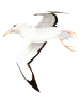What is Extreme Programming?
Extreme Programming is a discipline of software development based on values of simplicity, communication, feedback, and courage. It works by bringing the whole team together in the presence of simple practices, with enough feedback to enable the team to see where they are and to tune the practices to their unique situation.Ron Jeffries 11/08/2001
test
The best XP teams treat their customer tests the same way they do programmer tests: once the test runs, the team keeps it running correctly thereafter. This means that the system only improves, always notching forward, never backsliding.Note: unit testing, function testing, stress testing
![]()
XUnit is a unit testing framework originally developed by Kent Beck in the paper "Simple Smalltalk Testing:With Patterns" and ported to many platforms with the help of many independent groups.CppUnit download page: 1.6.2 src doc 2001/10/20
![]()
參考文件:
![]()
TestSuite 物件也可以再透過其它的 TestSuite 物件來集合起來一起測試, 例如:
如果要使用 Win32 GUI TestRunner 類別時主要有兩種方法:
參考文件:

回
C++ 程式設計課程
首頁
回
視窗系統程式設計課程
首頁
製作日期: 11/13/2001
by 丁培毅 (Pei-yih Ting)
E-mail: pyting@cs.ntou.edu.tw
TEL: 02 24622192x6615
海洋大學
理工學院
資訊科學系