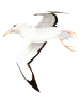| 二 |
binary_search
在 C++
的標準函式庫 (tw)
中, binary_search
(cplusplus)
是一個配合排序過的容器物件很方便的演算法, 你可以直接使用而不需要自己實作, 可以省掉你一點時間
binary_search 的使用方法如下:
template <class ForwardIterator, class T>
bool binary_search (ForwardIterator first, ForwardIterator last, const
T& val);
template <class ForwardIterator, class T, class Compare>
bool binary_search (ForwardIterator first, ForwardIterator last, const
T& val,
Compare comp);
例如:
#include <iostream> // cout
#include <algorithm> // binary_search, std::sort
#include <vector> // vector
#include <cstdlib> // system()
using namespace std;
struct MyClass
{
bool operator()(int i, int j) { return (i<j);}
} myLessObject;
bool myCompare(int i, int j)
{
return (i<j);
}
struct StudentRecord
{
StudentRecord(int id1, int score1):id(id1), score(score1) {}
bool operator<(const StudentRecord rhs) const
{
return id < rhs.id;
}
int id;
int score;
};
int main()
{
int myints[] = {1,2,3,4,5,4,3,2,1};
vector<int> v(myints, myints+9); // 1 2 3 4 5 4 3 2 1
// using default comparison:
sort(v.begin(), v.end());
cout << "looking for a 3... ";
if (binary_search(v.begin(), v.end(), 3))
cout << "found!\n";
else
cout << "not found.\n";
// using myCompare as comp:
sort(v.begin(), v.end(), myCompare);
cout << "looking for a 6... ";
if (binary_search(v.begin(), v.end(), 6, myCompare))
cout << "found!\n";
else
cout << "not found.\n";
// using myLessObject as comp:
sort(v.begin(), v.end(), myLessObject);
cout << "looking for a 5... ";
if (binary_search(v.begin(), v.end(), 5, myLessObject))
cout << "found!\n";
else
cout << "not found.\n";
StudentRecord mysr[] = {StudentRecord(15, 91),
StudentRecord(5, 75),
StudentRecord(19, 81),
StudentRecord(3, 90),
StudentRecord(7, 83)};
vector<StudentRecord> vs(mysr, mysr+5);
stable_sort(vs.begin(), vs.end());
cout << "looking for a 19... ";
// use StudentRecord::operator<()
if (binary_search(vs.begin(), vs.end(), StudentRecord(19,20)))
cout << "found!\n";
else
cout << "not found.\n";
system("pause");
}
|